Do you use WordPress famous form plugin called Contact Form 7 and want to add a show link to display a field? Yes you can with Contact Form 7 due to it’s open source type of plugin. It’s easy and flexible.
This is how you do it
- Create new form in Contact Form 7
- Once form is set, at the top of the form code, add this script:
<script language="JavaScript">
function showText(id)
{
document.getElementById(id).style.display = "block";
}
</script>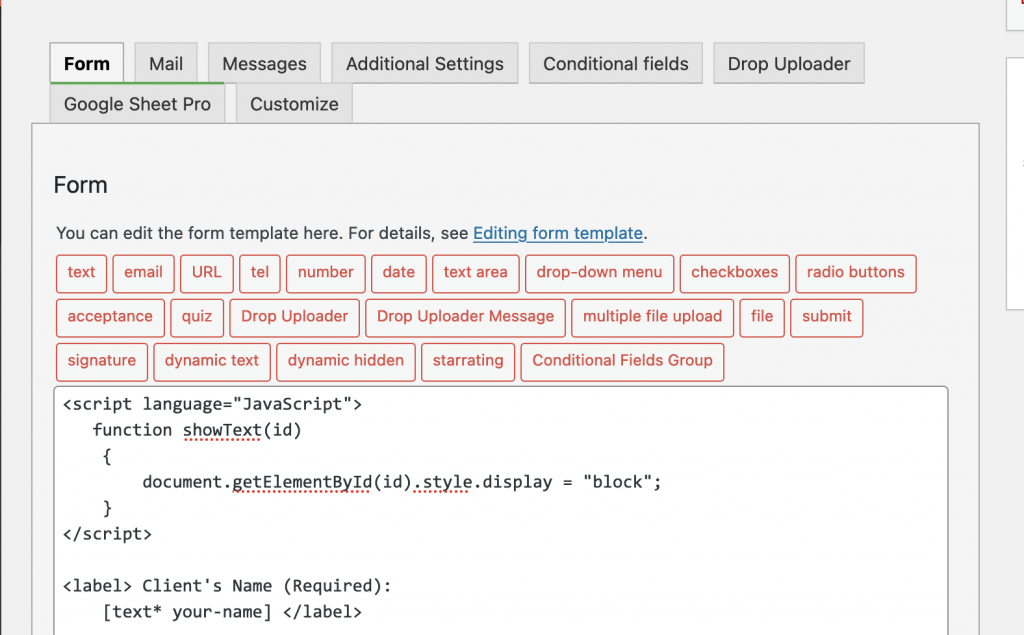
3. Then add the link that you want the user to click to show the text:
<a name="16:10" onclick="showText('text1')" href="javascript:void(0);" style="color: black"><strong>Add Attorney/Paralegal Email</strong></a>
4. Hit “SAVE” and viola!
The advantage of Contact Form 7 is that you are able to implement code within the from and create wonders. Leave a comment below for reactions or for any questions, contact us.

