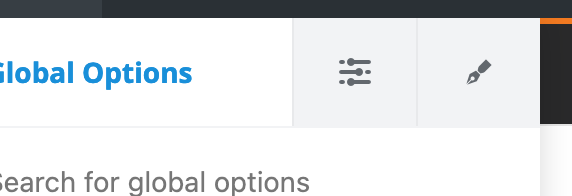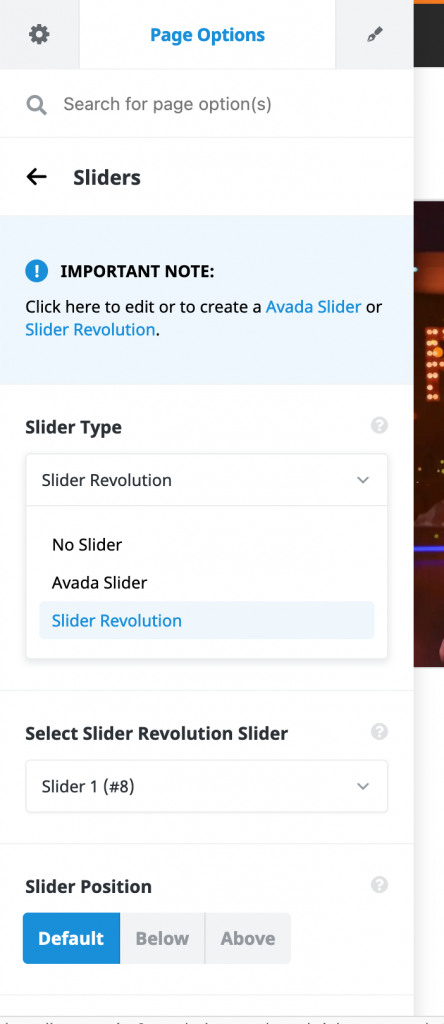Are you using the AVADA theme and want to use a different slider than the default Avada Slider? When you visit the front page back-end in WordPress, you try to change the slider in the Avada Builder and can’t find a way to change it to a different slider? Do you want to use Revolution Slider instead?

Here’s how you do it:
- Go to Avada in the WP Dashboard
- On the upper right, go to “Avada Live”
- You’ll see your website live, with a top and left sidebar
- Go the options knobs icon next to Global Options
- Go to “Page Options”
- Go to Sliders
- Go to Slider Type and select Slider Type (Avada Slider, Revolution Slider)