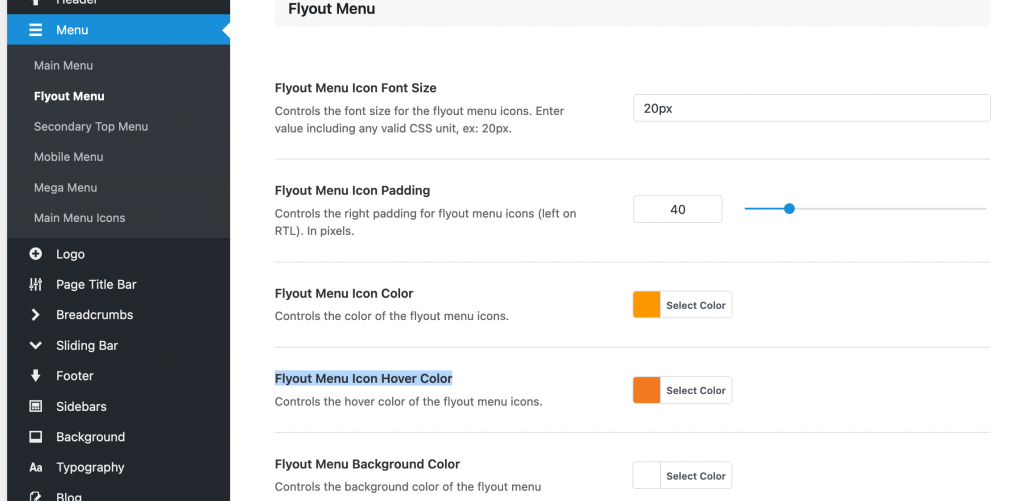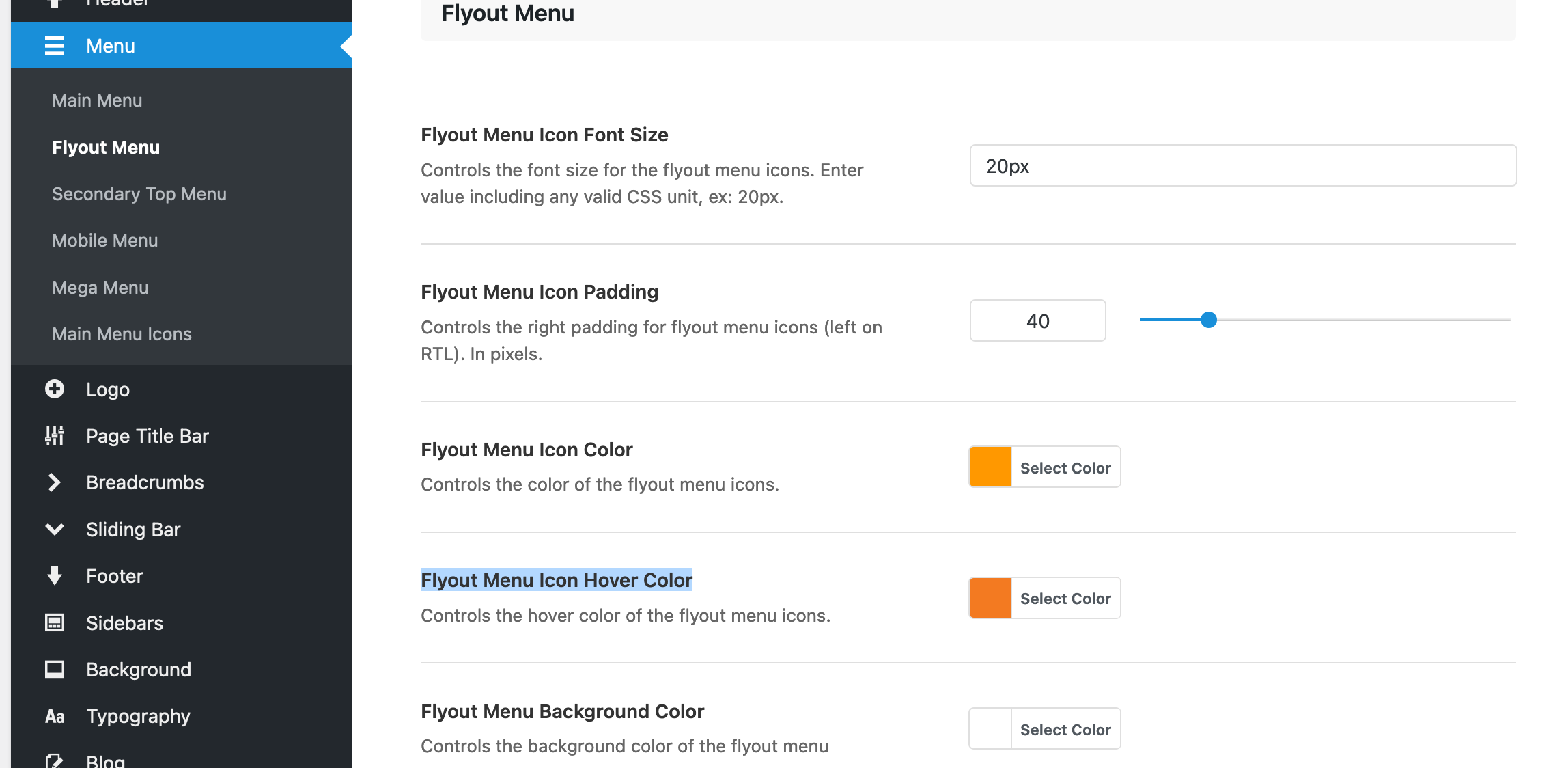Do you have the Avada theme for WordPress? Do you want to update the hamburger menu color icon? Here’s how you do it:
- Go to Avada > Options
- In Avada options, go to Menu > Flyout Menu
- Go to “Flyout Menu Icon Color” and update the color you want
- You can also update the hover color, by going to “Flyout Menu Icon Hover Color”