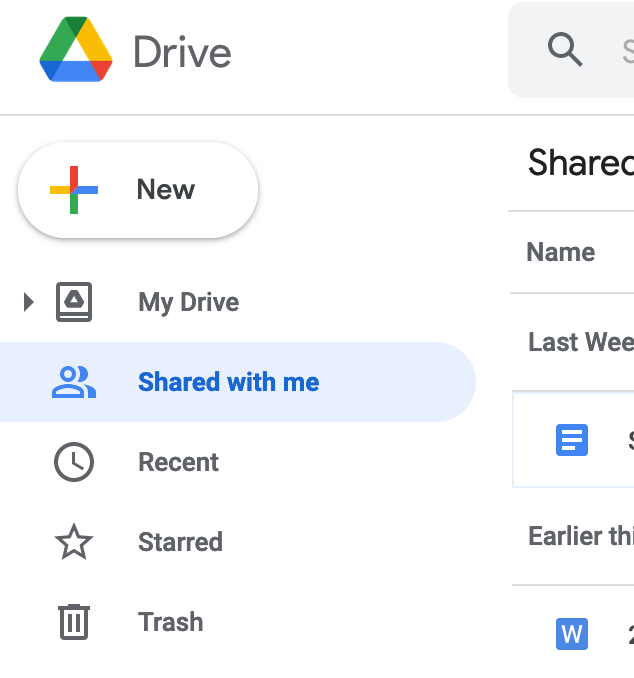Have you ever had a Google Docs file shared with you, and want to see it again, but forgot how to get their without the link they sent you? Well then see the directions below to get that doc you were shared with!
- Go to Google Drive: drive.google.com
- In the left side menu, go to “Shared with me”
- Select the document to use