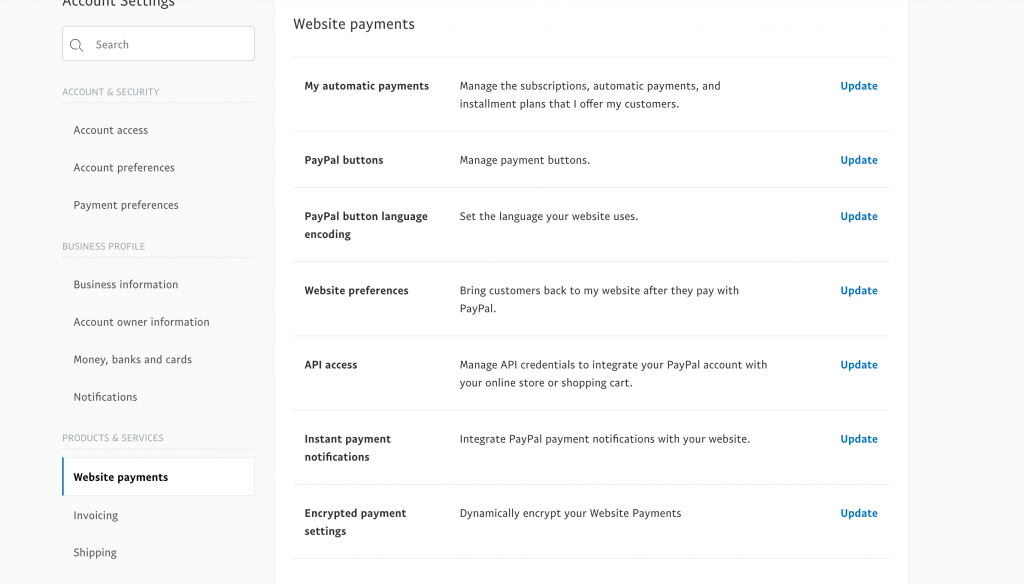Have you had trouble getting to the PayPal Pre-approved page to cancel a subscription? It’s been tough when PayPal redesigned their platform recently. But here are the steps:
- Login into Paypal
- Go to Account Settings submenu item under your profile in the upper right
- On the left side menu, go to “Website payments”
- Go to “Automatic Payments”
- Then go to “My preapproved payments” link
- Choose which service to cancel or update