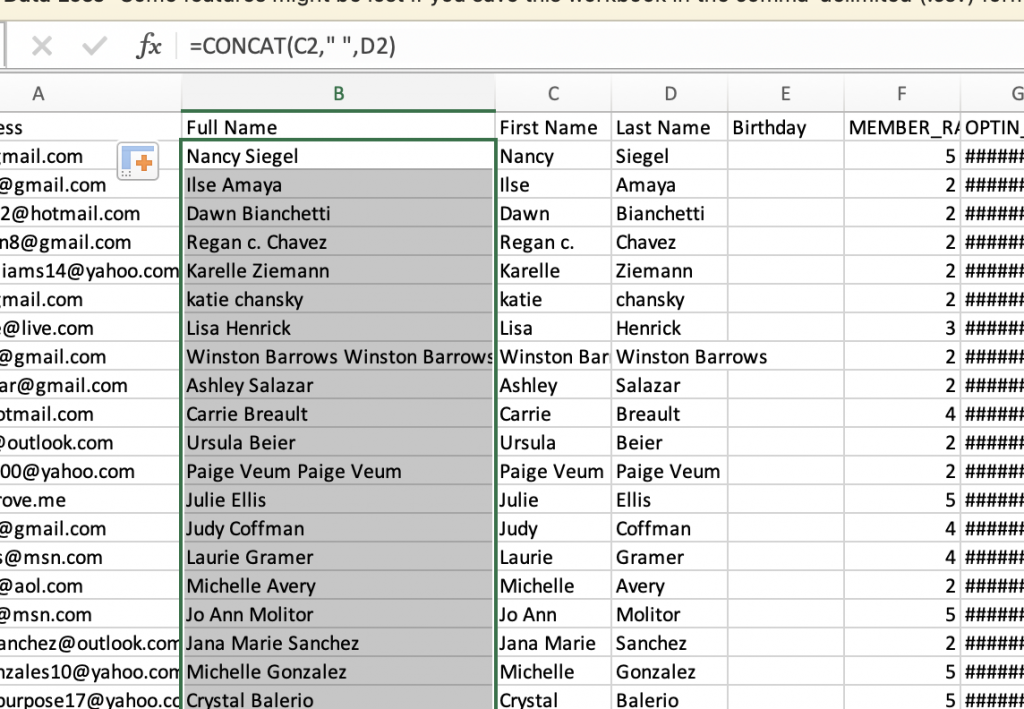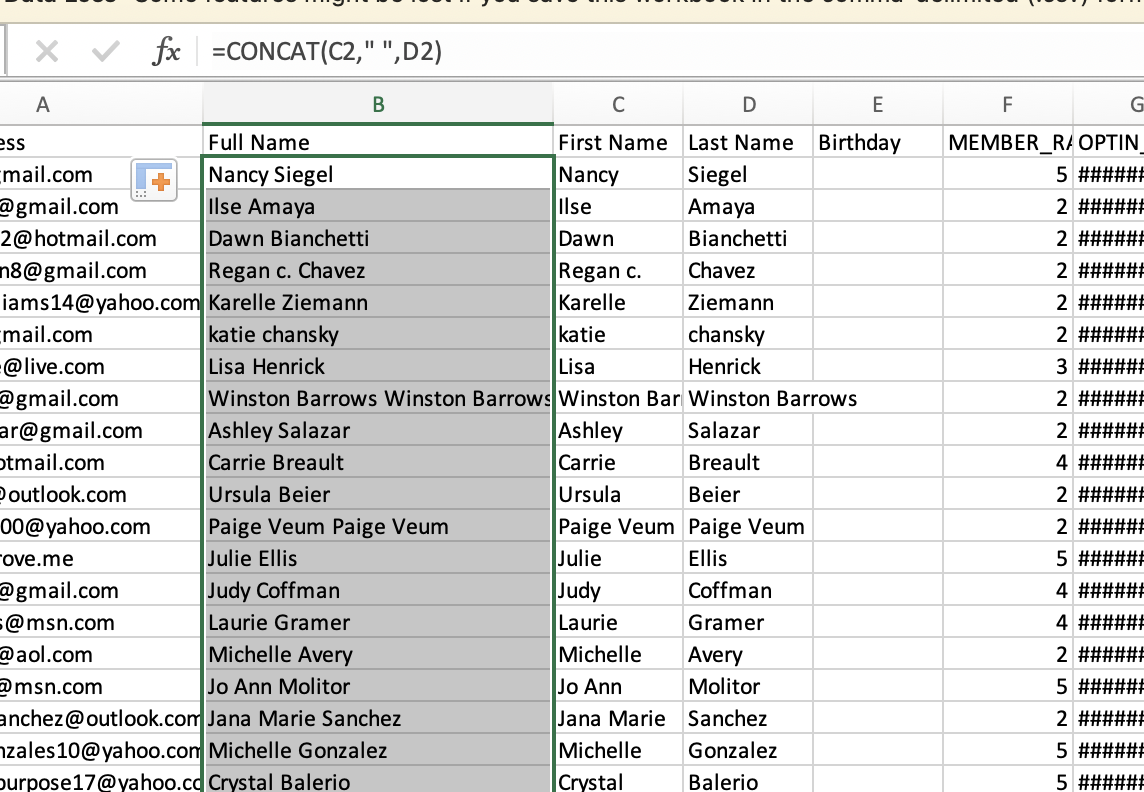Have you ever wanted to combine two Excel columns in Mac? Do you have a platform that only has one column for names rather than taking two columns First Name and Last Name? And now you need to merge them. Here’s how you do it:
- Create a new column for the merge values
- First cell, call it a name
- In the second cell, type out this formula replacing it with the cell values:
=CONCAT(COLUMN1,” “,COLUMN2)
EXAMPLE
=CONCAT(C2,” “,D2)
4. Use command button and drag in new column
And Viola!