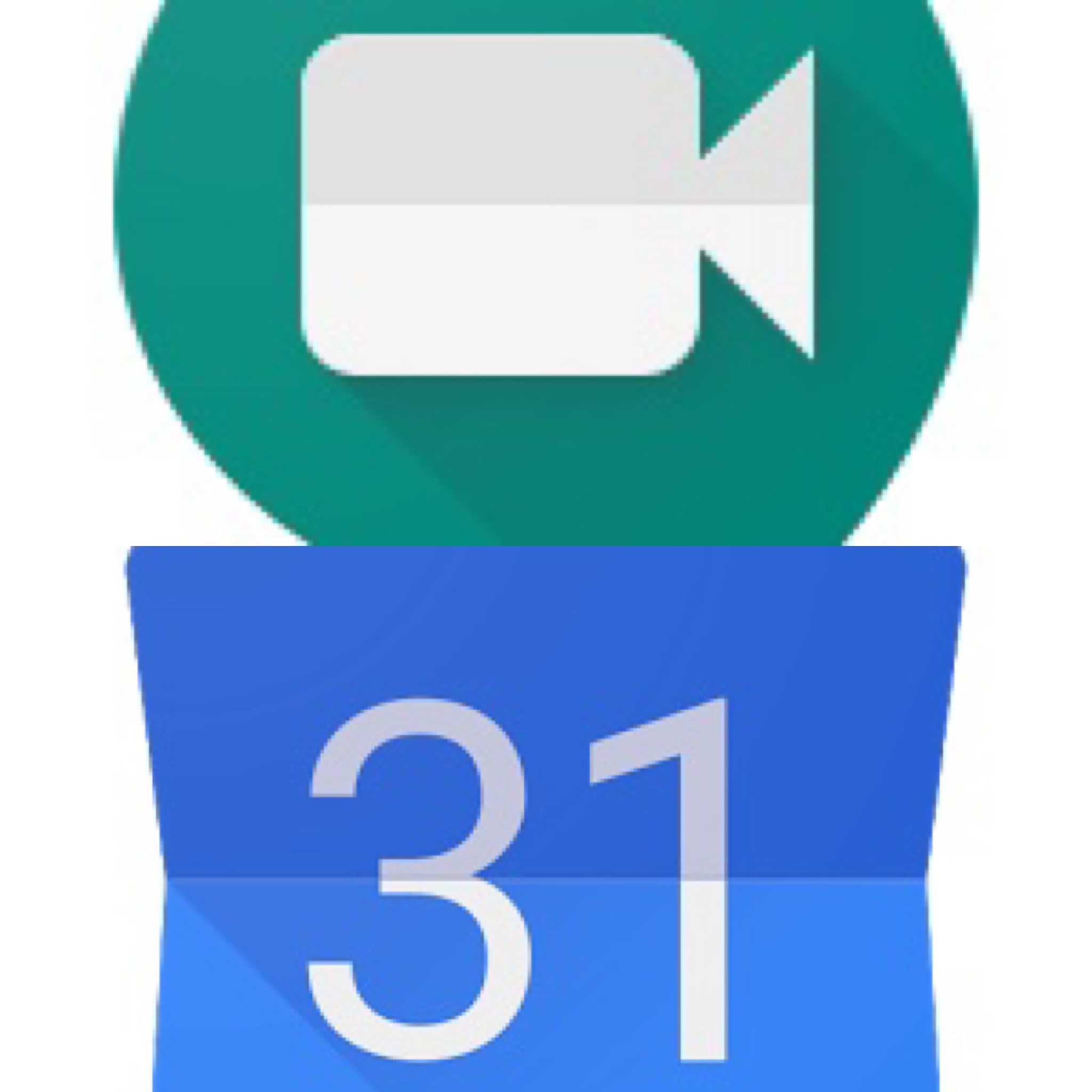Have you noticed when you send out a Google Calendar invite there is a automatic Google Meet link for a meeting? And many of the invitees automatically think you’re going to use Google Meet? A lot of users have been seeing that and don’t know how that came to be.
Here’s how you can remove the Google Meet invite link from your Google Calendar:
In a non-Gsuite account
- Go to your Google Calendar
- Go to Settings on the upper right (settings icon)
- Go to General on the left-hand menu
- Go to the Event Settings sub-menu under General
- Un-click “Automatically add Google Meet video conferences to events I create”
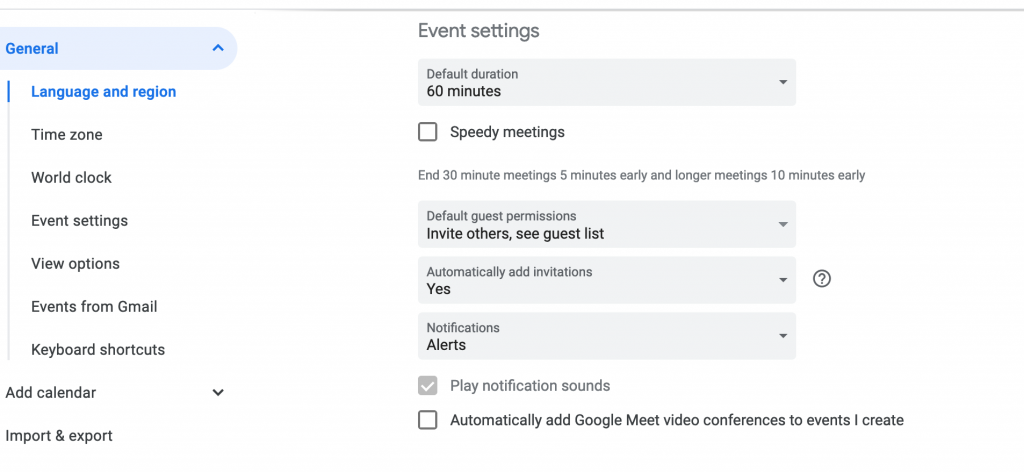
Done!
About Google Meet
Google Meet is a video-communication service developed by Google. It is one of two apps that constitute the new version of Google Hangouts, the other being Google Chat. Google planned to begin retiring the classic version of Hangouts in October 2019.
Initially Google ran Meet as a commercial service; in April 2020 Google started rolling it to free users as well, causing speculation about whether the consumer version of Google Meet would accelerate the deprecation of Google Hangouts.
Google Meet is the alternative to ZOOM.
About Google Calendar
Google Calendar is a time-management and scheduling calendar service developed by Google. It became available in beta release April 13, 2006, and in general release in July 2009, on the web and as mobile apps for the Android and iOS platforms.