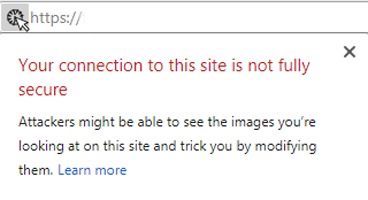Your domain might be giving you “Your connection to this site is not fully secure Attackers might be able to see the images you’re looking at on this site and trick you by modifying them.” warning on Chrome browser. There is a solution for this.
Simply download free Better Search Replace plugin, install and activate it on your website. Then on your WordPress dashboard, click Better Search Replace.
On the Search/Replace screen
- Search for: http:
- Replace with: https:
- Select tables section, select all of them by clicking on a table and pressing CTRL+A on your keyboard.
- Run as dry run: UNCHECK this so the plugin makes the necessary changes.
- Click Run Search/Replace
And there you go, the problem is solved. If you have any questions, please contact us.